How to Download Masked Aadhaar Card
Introduction
Aadhaar is one of the most important identity documents in India, issued by the Unique Identification Authority of India (UIDAI). However, for security reasons, it’s advisable to use a masked Aadhaar card when sharing it with third parties. A masked Aadhaar hides the first 8 digits of your Aadhaar number, showing only the last 4 digits, ensuring better security. But how can you download a masked Aadhaar card? Let’s find out.
What is a Masked Aadhaar Card?
A masked Aadhaar card is a version of your Aadhaar where the first 8 digits of your Aadhaar number are hidden with an ‘X’ mark, while only the last 4 digits are visible. This helps protect your personal data while allowing you to use Aadhaar for verification purposes.
Benefits of a Masked Aadhaar Card
- Enhanced Security: Protects your Aadhaar number from misuse.
- Accepted as a Valid ID: Can be used for eKYC and other verification purposes.
- Prevents Identity Theft: Reduces the risk of fraud.
Step-by-Step Guide to Download Masked Aadhaar Card
Step 1: Visit the Official UIDAI Website
- Go to https://uidai.gov.in or directly visit https://eaadhaar.uidai.gov.in.
Step 2: Click on ‘Download Aadhaar’
- On the homepage, look for the ‘Download Aadhaar’ option under the Get Aadhaar section.
Step 3: Choose ‘Masked Aadhaar’ Option
- You will be redirected to a page where you need to enter your Aadhaar number, Enrollment ID (EID), or Virtual ID (VID).
- Check the box that says ‘I want a Masked Aadhaar’.
Step 4: Enter Captcha Code
- Fill in the security CAPTCHA as displayed on the screen.
Step 5: Request OTP or TOTP
- Click on ‘Send OTP’ or use mAadhaar app TOTP (Time-Based One-Time Password) to authenticate.
- Enter the OTP received on your registered mobile number.
Step 6: Download the Masked Aadhaar PDF
- After verification, click on ‘Download Aadhaar’.
- The Aadhaar will be downloaded in a PDF format, which is password-protected.
How to Open the Masked Aadhaar PDF?
- The PDF is secured with a password, which is a combination of the first four letters of your name (in CAPITAL letters) and your birth year.
- Example: If your name is Rahul Sharma and your birth year is 1990, then your password will be RAHU1990.
How to Print Masked Aadhaar?
- Open the PDF on your device using the password.
- Click on the Print option and select ‘Fit to Page’ for a clear print.
- You can also visit an Aadhaar Seva Kendra to get it printed.
Is a Masked Aadhaar Card Valid?
Yes, as per UIDAI guidelines, a masked Aadhaar card is a legally valid document for eKYC and identification purposes, except where the full Aadhaar number is required.
How to Update Your Aadhaar Before Downloading?
- If your Aadhaar details need updating, visit https://uidai.gov.in and choose ‘Update Aadhaar’.
- You can update your name, date of birth, address, and mobile number.
- Once updated, wait for approval before downloading the updated masked Aadhaar.
Common Issues and Solutions
1. OTP Not Received
- Check if your mobile number is registered with Aadhaar.
- Ensure good network connectivity.
- Try using the TOTP method from the mAadhaar app.
2. PDF Password Not Working
- Ensure the first 4 letters of your name are in uppercase.
- Double-check the birth year entered.
3. Aadhaar Download Page Not Loading
- Clear browser cache and try again.
- Use an updated web browser such as Chrome or Edge.
- Try accessing the page during non-peak hours.
Conclusion
Downloading a masked Aadhaar card is a simple and secure way to share your Aadhaar while protecting sensitive data. By following the above steps, you can easily download and print your masked Aadhaar in minutes. Always ensure your mobile number is updated in UIDAI records for a smooth download process.
FAQs
1. Can I use a masked Aadhaar for bank KYC?
Yes, a masked Aadhaar is valid for eKYC, except where a full Aadhaar number is required.
2. Is there a fee for downloading a masked Aadhaar?
No, downloading a masked Aadhaar is completely free on the UIDAI website.
3. Can I download a masked Aadhaar without OTP?
No, you need an OTP sent to your registered mobile number to download a masked Aadhaar.
4. What if my registered mobile number is lost?
You need to visit an Aadhaar Seva Kendra to update your mobile number before downloading a masked Aadhaar.
5. How often can I download a masked Aadhaar?
There is no limit; you can download it as many times as needed from the UIDAI website.
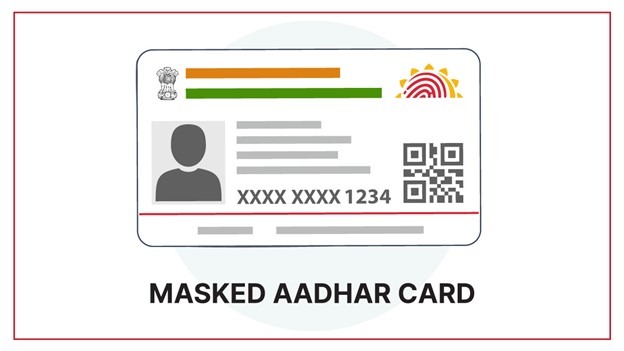




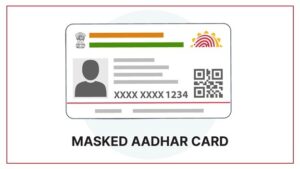




Post Comment