Processor Buying Guide for Content Creators – Videos, Photos, and Design
Are you a content creator and looking out for the best processor that not only fulfills your needs but also makes your content creation process way faster? then you are at the right place.
Having a reliable and strong processor for your setup is extremely important. Because you spin stories with pixels, sculpt worlds with your expertise, and your every edit shows emotional appeal to your audience.
But for that, it is important to have a stable system and the latest technology for your content creation needs. Choosing the right processor can make a huge difference between churning out masterpieces and getting stuck in rendering issues and challenges.
But now you do not need to worry as this blog will be a savior for you. In this blog, we will be giving you a detailed guide that can help you to buy the perfect processor that suits well with your needs and requirements. Whether you’re a new emerging YouTuber, a passionate photo editor, or a 3D animation guru, we’ve got you covered.
Understanding Your Creative Needs:
Before you start searching for a processor online or in stores, it is extremely important to first know your needs. Let’s suppose if you love making videos and editing video is a part of your job then opt for a processor that supports such tasks, similarly tasks like gaming, animation and graphic designing require high functionality processors too.
Cores & Threads:
Individual processors are placed onto a chip as cores. Traditional processors can only accomplish one task at a time, therefore additional cores improve multitasking. Modern software is better at using several cores to complete the same function, so additional cores can speed up some software.
Processor threads are the number of tasks that can run simultaneously. Modern processors use simultaneous multithreading (called hyperthreading on Intel Processor to use spare core performance for other tasks.
Thus, Processors with eight cores and 16 threads or 12 cores and 24 threads are common. These threads use underused processor portions, thus they aren’t as fast as the cores, but they enhance performance significantly.
Some software can use more cores and threads than others, therefore your processor’s cores and threads indicate performance. More cores than you need don’t speed things up beyond what the software can manage, and they may not be as quick as those in chips with fewer cores.
Processor clock speed matters too. The megahertz (MHz) and gigahertz (GHz) ratings indicate how many jobs a processor can accomplish per second. It’s a good indicator of core speed, but not perfect. If two processors from the same generation have the same number of cores but a greater clock speed, one will perform quickly.
Clock & IPC:
Another standard to consider is cache. Caches are small amounts of rapid memory integrated directly into the processor that store data the processor often accesses. The chip stores the cache, so your computer can get the data faster than from the system’s RAM.
Processors often have bigger L3 caches than L2, which matters while shopping. L2 cache is typically allocated to each processor core, however L3 cache is shared. As you might expect, more processor cache is preferable, but you don’t need much for daily use.
Power & Thermal:
If you can’t perform what you want faster with your new chip, why upgrade? Performance is the most significant aspect of most processor purchases. Power and thermal needs are vital if you want a quiet, efficient, or small PC.
Unfortunately, AMD and Intel combine power and thermal needs into a Thermal Design Power rating, which is not very apparent. This wattage indicates how much power the processor will need from the power source and how powerful a cooler it will need to stay cool.
Processor power usage varies widely. In laptops, it’s held at bay to prevent the computer from heating up above the sun; in desktops, manufacturers encourage you to use an external cooler and raise it higher.
TDP may also indicate the condition of a processor’s silicon since more powerful processors are ordered in higher TDP levels to handle more power. However, each scenario is different, and a better chip is not guaranteed. Overclocking is its sole good use.
If you want a quiet PC, bigger and more efficient coolers may be a possibility for higher TDP processors that demand over 100W. Check processor reviews to see how much power and cooling they need. The power supply (PSU) is another component you shouldn’t skimp on.
Top 5 Processors to Buy
- Intel Core i7-14700K
- AMD Ryzen 5 7600X
- Intel Core i9-14900K
- AMD Ryzen 7 7800X3D
- AMD Ryzen 7 5800X3D
Where to buy processors in UAE?
There are so many tech stores available online but not all of them offer reliable service and authentic products. You can buy a wide range of processors from Mind Tech apart from processors you can also explore a wide range of gaming products, accessories and other tech-related products.
Wrap up!
No matter what your content creation needs are, you must select a processor wisely. This is because it is one of those components on which your whole content creation lies, or we can say 80% of your content-creating work is dependent on that. Therefore, get a processor that perfectly aligns with your requirements.
Whether you opt for an AMD processor or an Intel one, choose it while having your content creation needs and tasks in your mind. From looking for its cores, threads, thermal power to cooling efficiency and other essential features. Make sure your processor has it all.
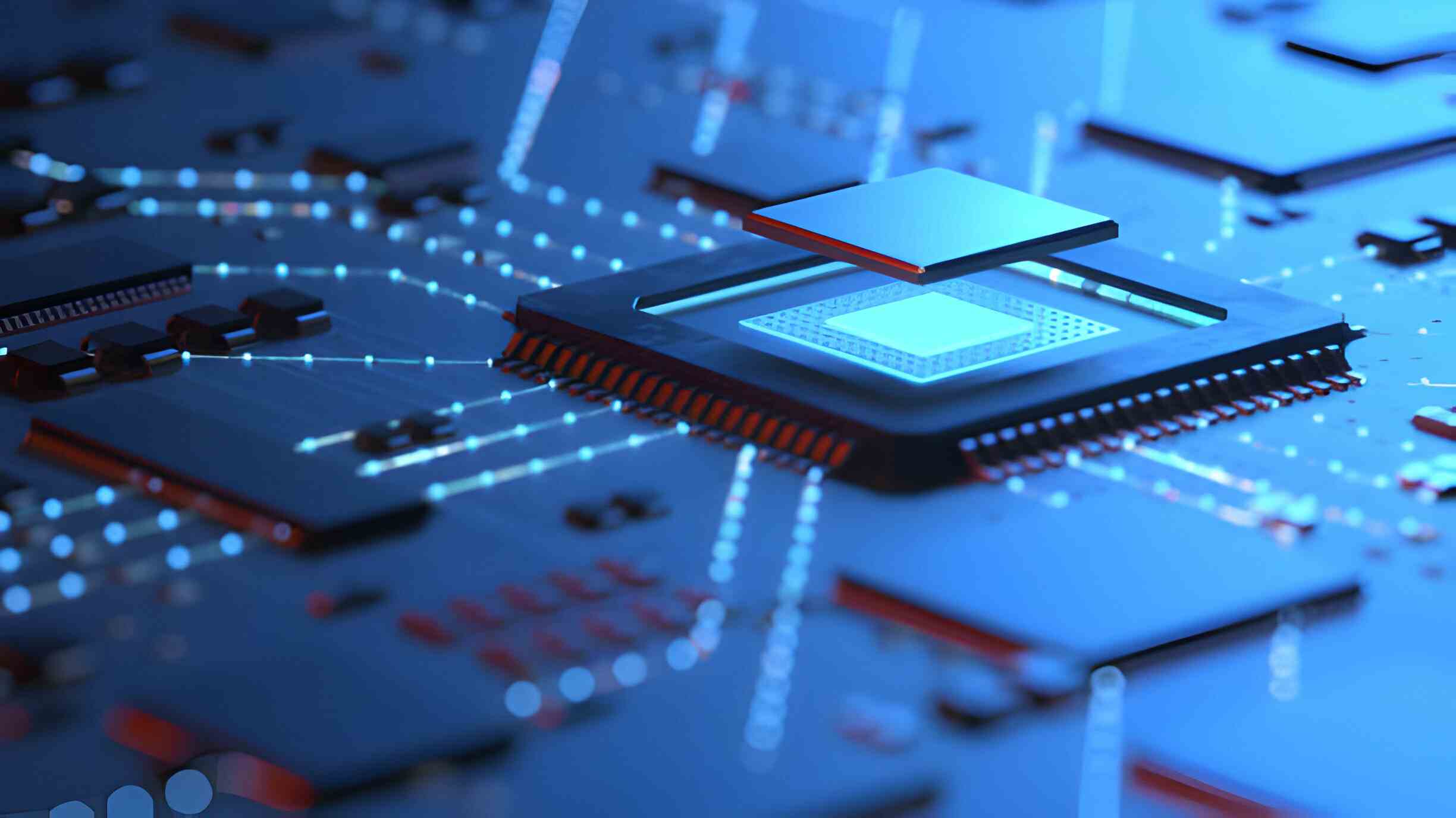

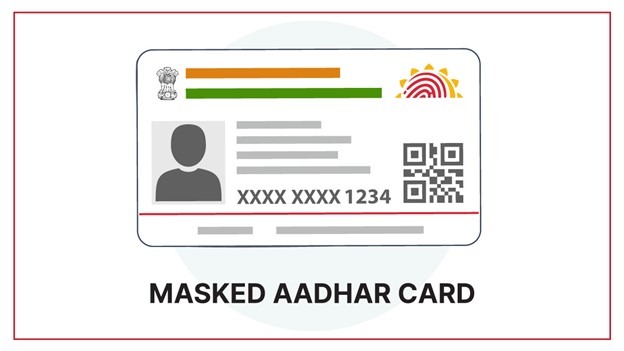


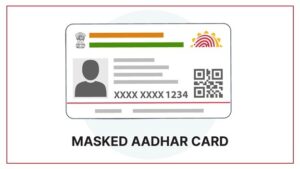




Post Comment